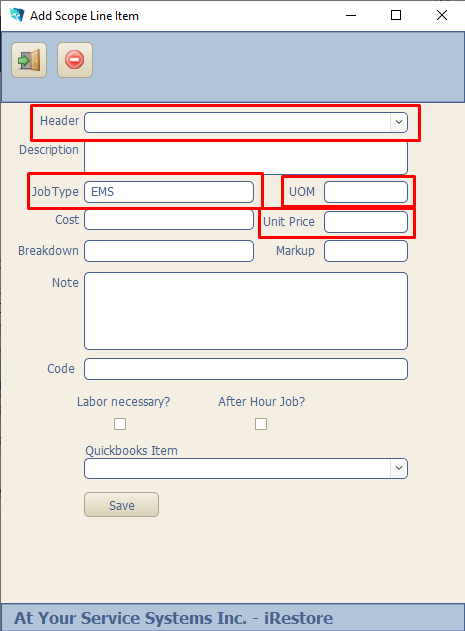From the Main Menu, go to Settings > Scope Line Items. Then select Add Scope Line Item (green + sign):
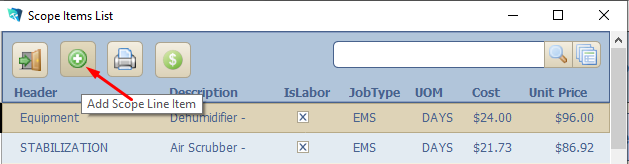
You can enter as much
info about each item as you’d like, but the items in red are required for the
estimate/invoice to populate properly. Please note, the Job Type should always
be EMS.