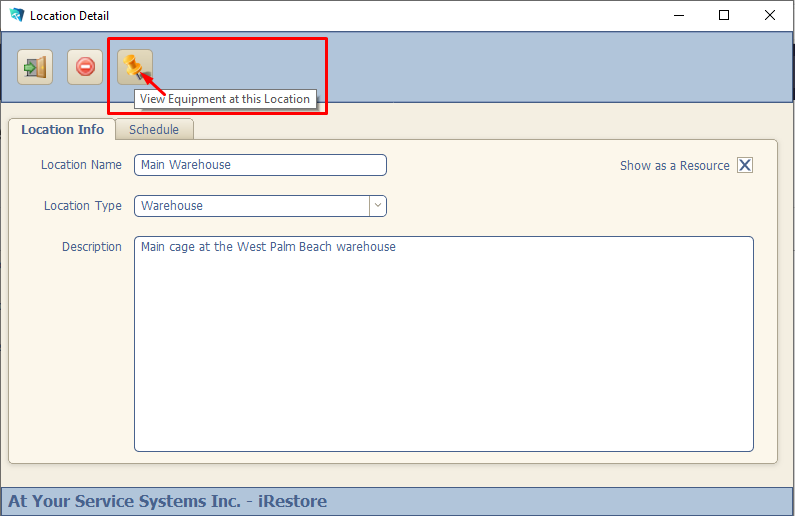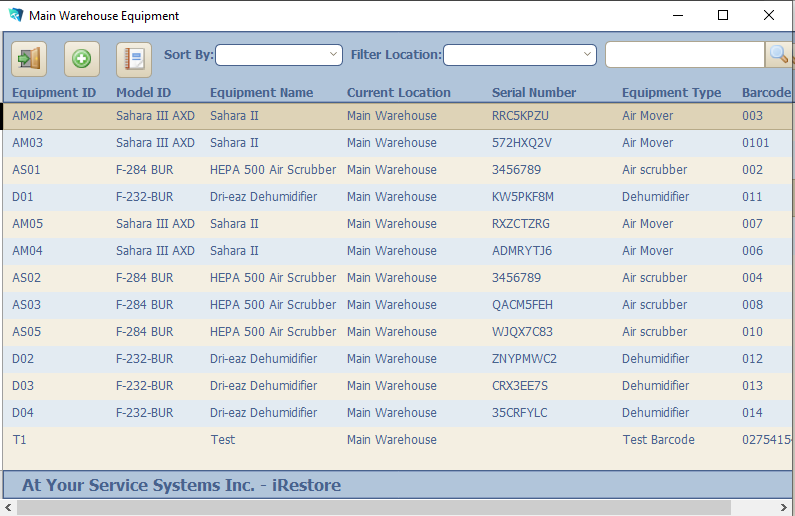This can be done on Desktop.
From the Main Menu, go to Settings > Equipment Locations. Click on the green plus sign to Add New Location, or select one from the list to bring up the Location Detail.
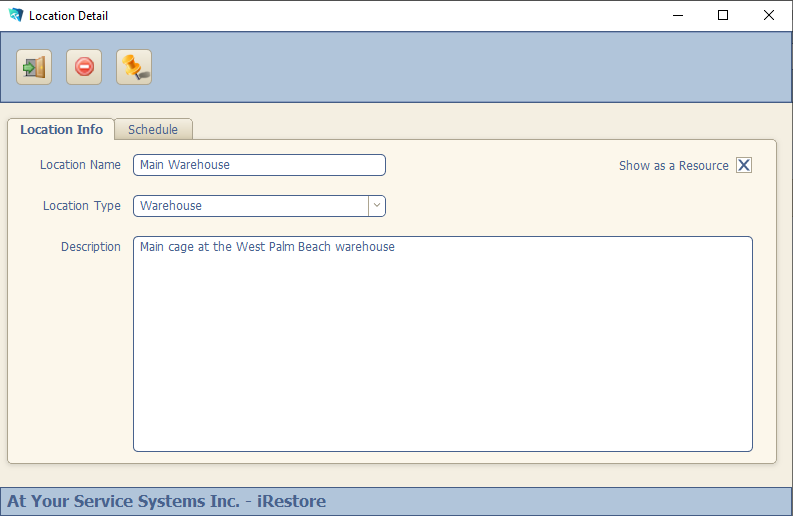
You can populate as many of the fields as you'd like. If you'd like to add it as a resource to the Schedule, click the checkbox for Show as a Resource. If you'd like to see a list of all the events that that have been added to the schedule for the location, click the Schedule tab.
If you'd like to see all of the equipment currently at that location, select the View Equipment at this Location button.