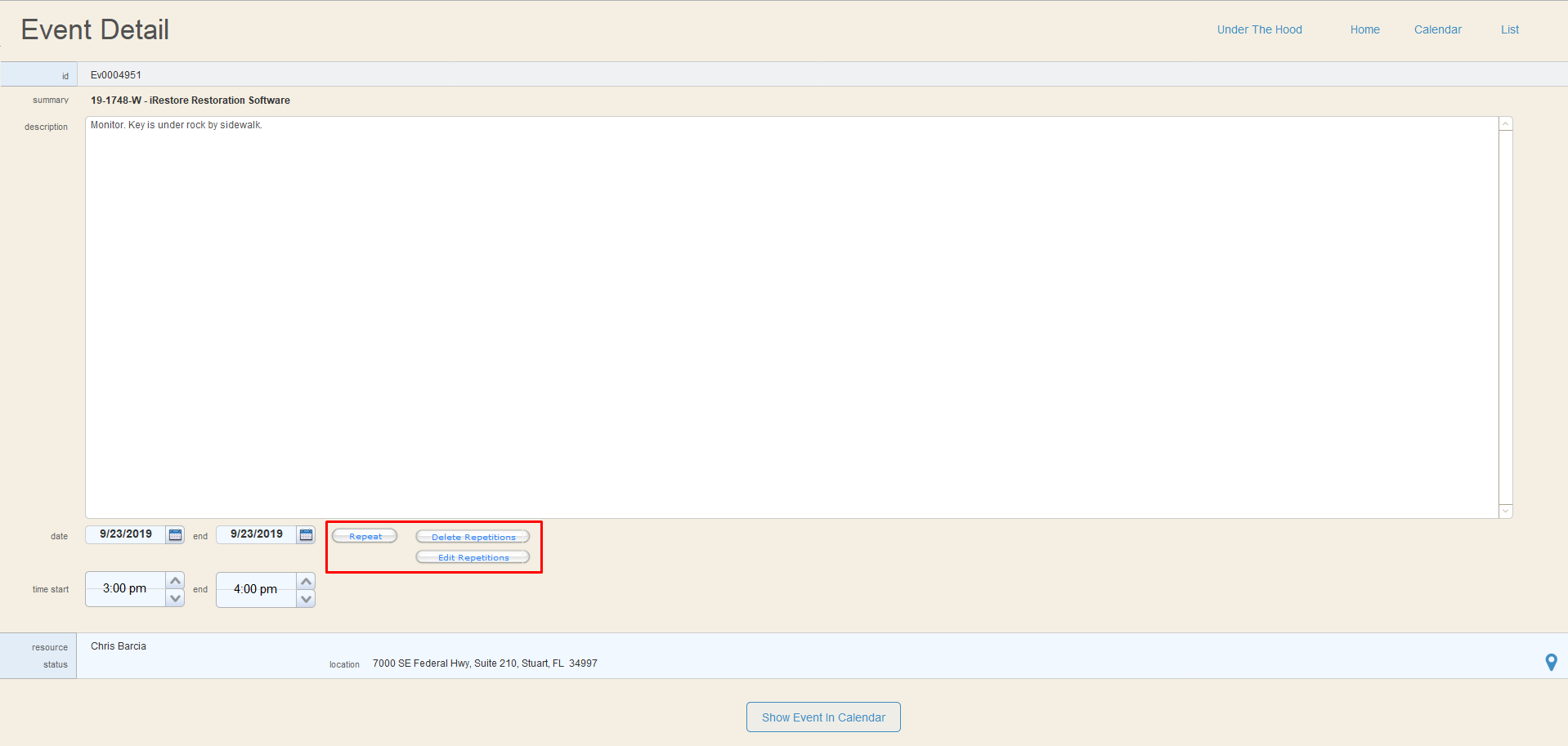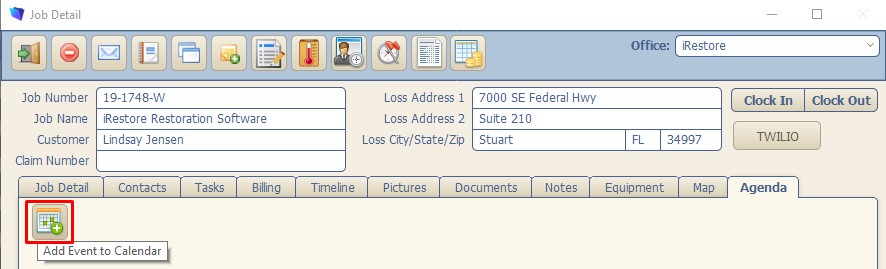There are 2 ways to add an appointment to the Calendar.
1. The preferred way, is through the job itself. From the Agenda tab, click Add Event to Calendar.
Select the Employee(s) you'd like to schedule, enter a description if desired, and select the Start & End time. Click Save to add it to the Calendar.
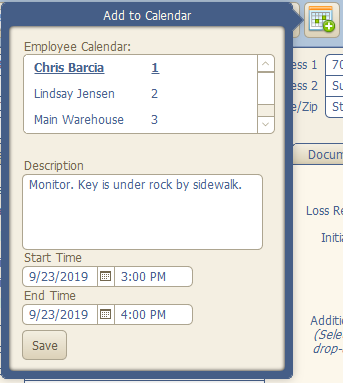
2. The other way is from the Calendar, click the green + in the bottom right corner to bring up a new appointment.
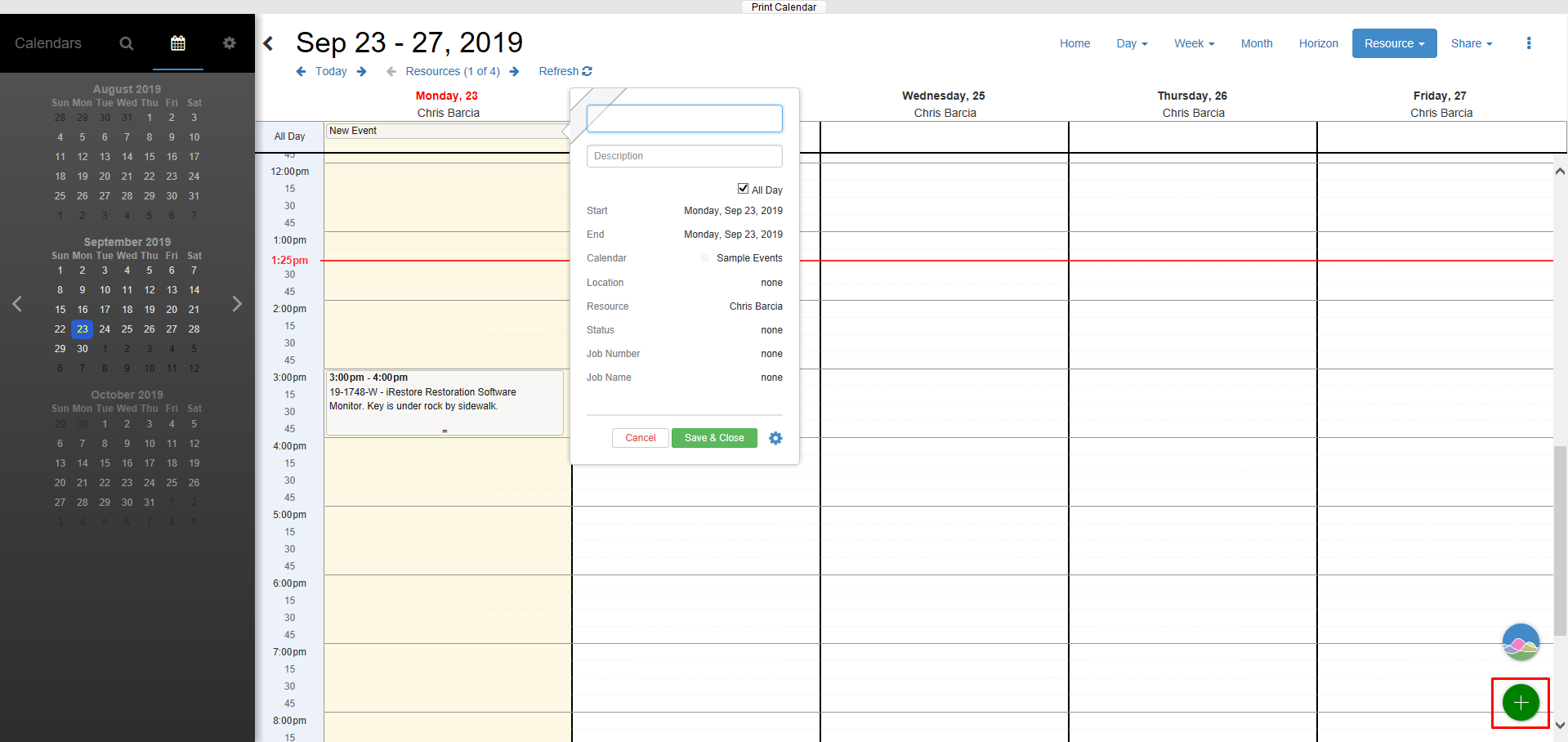
Click the gear symbol for more options: Select Job, Create Job, or View Event Record.
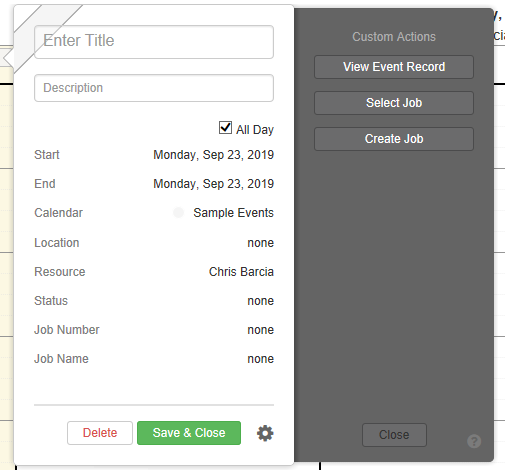
Select Job will bring up a list of active jobs for you to choose from. You can also search for a job by Job # or Job Name, and filter by Job Status. Once you find the one you want, click on the job to attach it to that appointment.
Create Job will bring up a new Job Detail for you to enter all the details for new job.
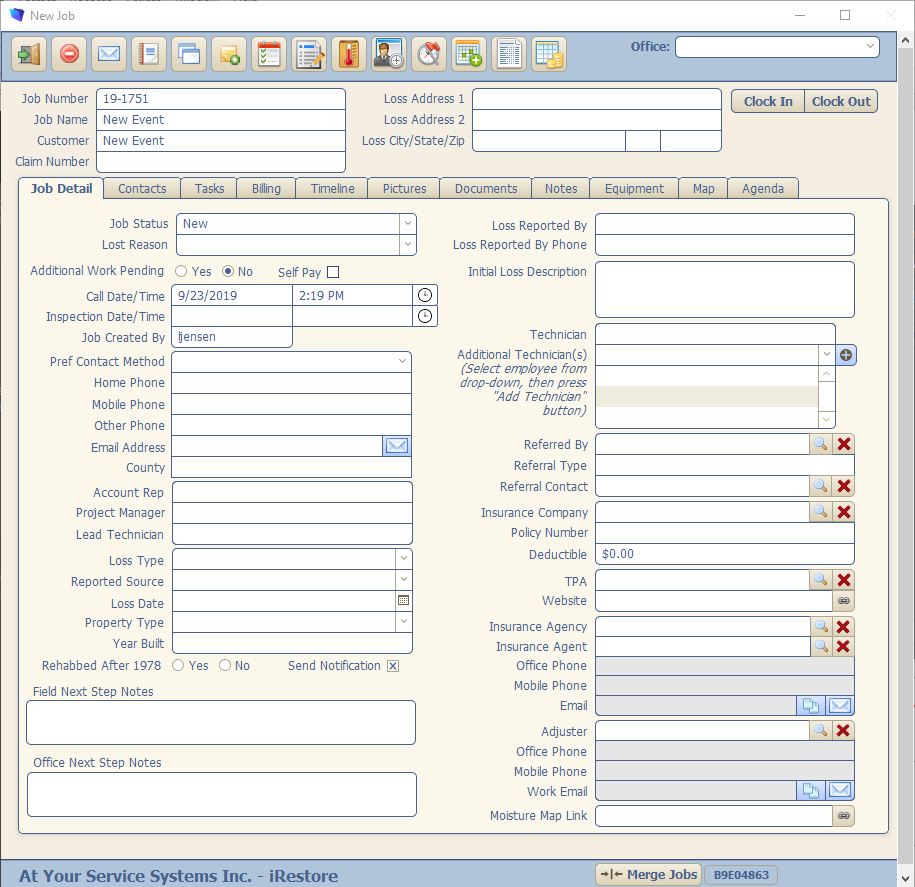
View Event Record allows you to create or edit repeating events for the job if needed. Once completed, just click Show Event in Calendar to go back to the Calendar view.