Retrieving the Quickbooks Item and Vendor Lists
In order to use iRestore’s integration with Quickbooks
Purchase Orders and Invoicing, you will need to have your current Quickbooks
Item and Vendor lists imported into iRestore.
1. First, Go
to Settings from the Main Menu and then click on QuickBooks Connector:
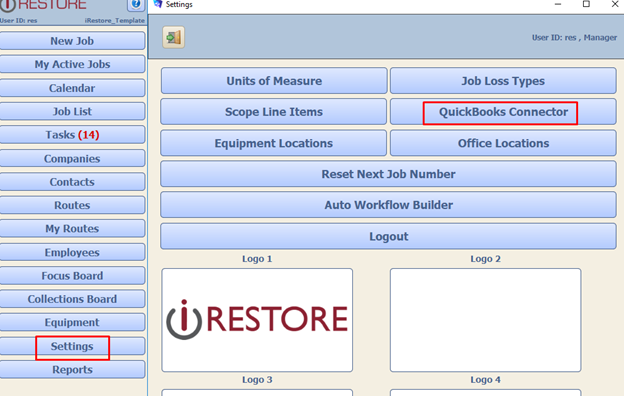
2. Make Sure that ‘Quick Books Type:’ Is set to either Desktop or Online depending on which version of QuickBooks you are using.
3. Click Sync Items/Vendors, then click Yes.
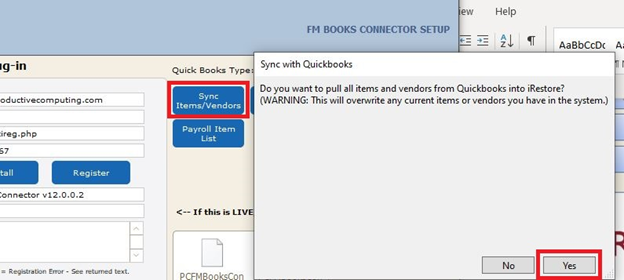
4. This process may take some time as it depends on
how large your Quickbooks Item/Vendor Lists are. You should then be able to
click on the Vendor or Item List buttons, to see the information pulled into
iRestore.
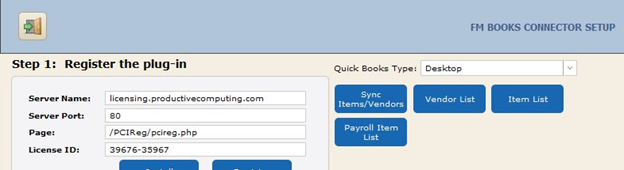
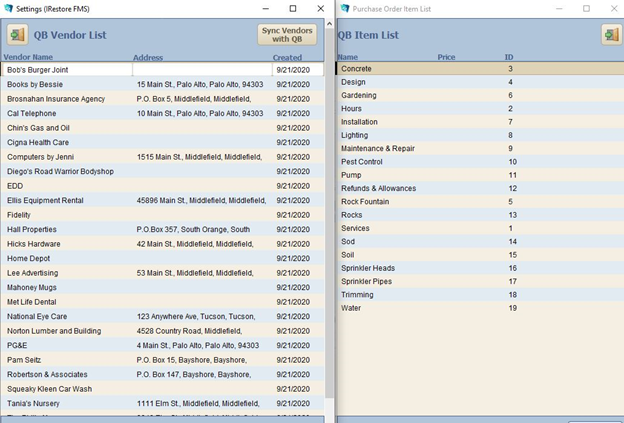
You should now be able to see your Items/Vendors when
creating Invoices and Purchase Orders!
