If you have multiple Offices to Connect to QuickBooks Online, the process is slightly different.
1. First, Go to Settings from the Main Menu and then click on Office Locations:
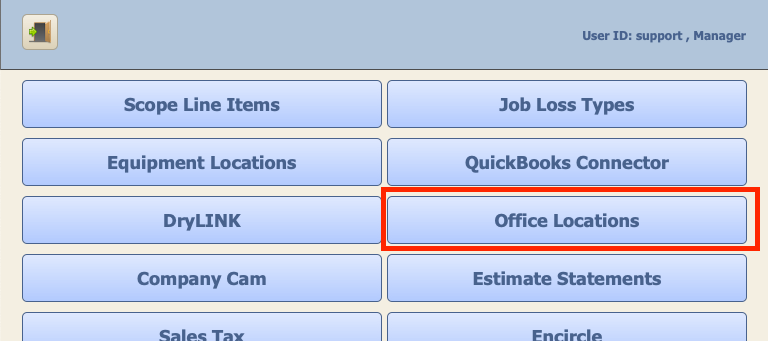
2. Under the office you wish to connect to QB, click Quickbooks, and then Begin QB Session.
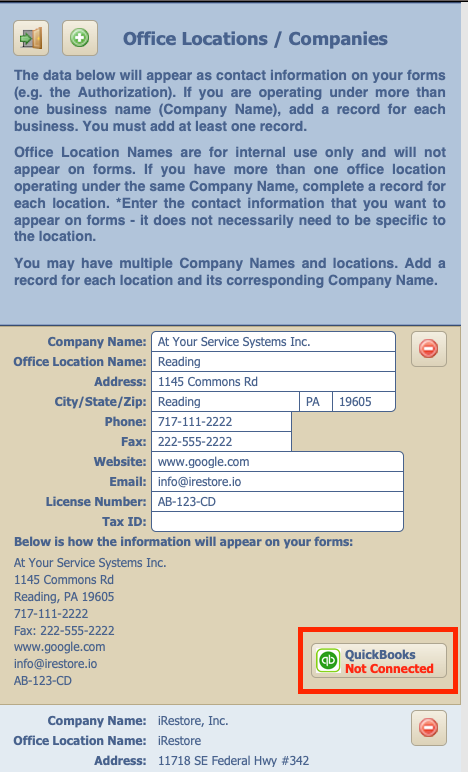
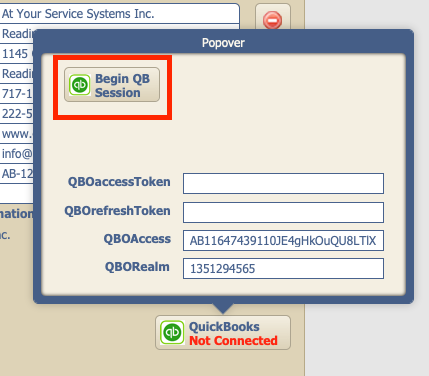
3. You will be asked to Log In to your QuickBooks Online Account. Log In, and you will be taken to the iRestore homepage.
4. Copy the URL you get after logging into Quickbooks and being redirected to iRestore.io, and paste it into the dialogue box that should pop up in iRestore itself. (Note: On occasion this box may be hidden behind your Web Browser, so if you do not see it, try minimizing all other windows.
5. Hit OK. The Connection Status should turn change to 'Connected', and you can now use this office to connect jobs to QuickBooks.
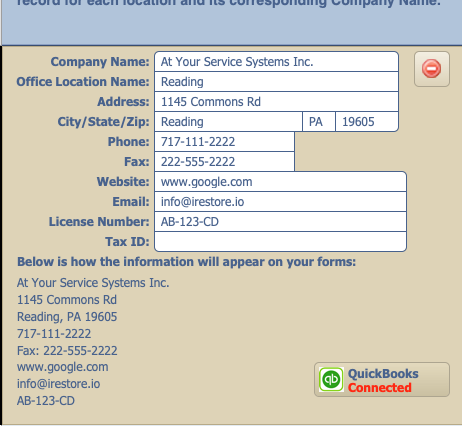
6. Repeat steps 1-5 for as many Offices as you need connected!
