This can be done on Desktop.
From the Main Menu, go to Document Library and then select Add Document (green + sign) from the top left corner.
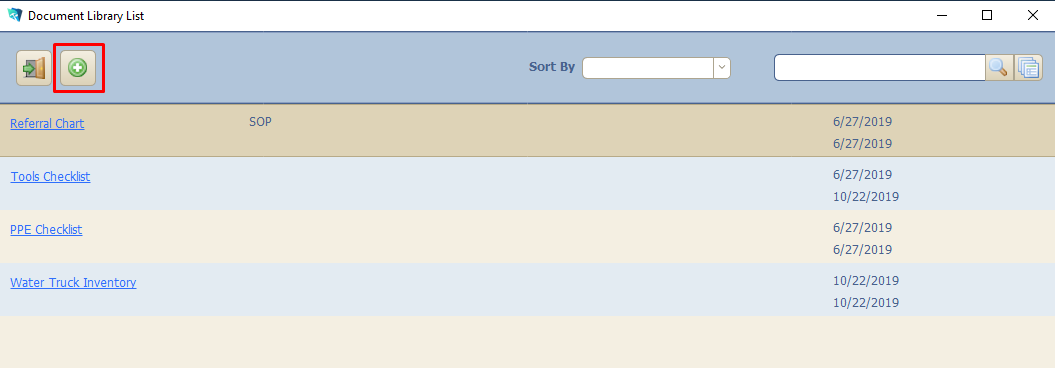
Here you can give it a Document Name, select a Document Category (to add a new category you can just type one in), and enter a Description.
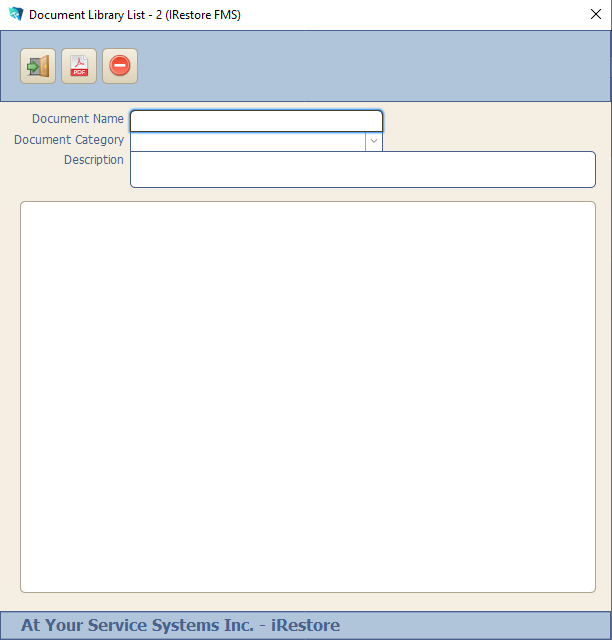
To add the document, just drag and drop it into the big white box, or right click and select Insert PDF.
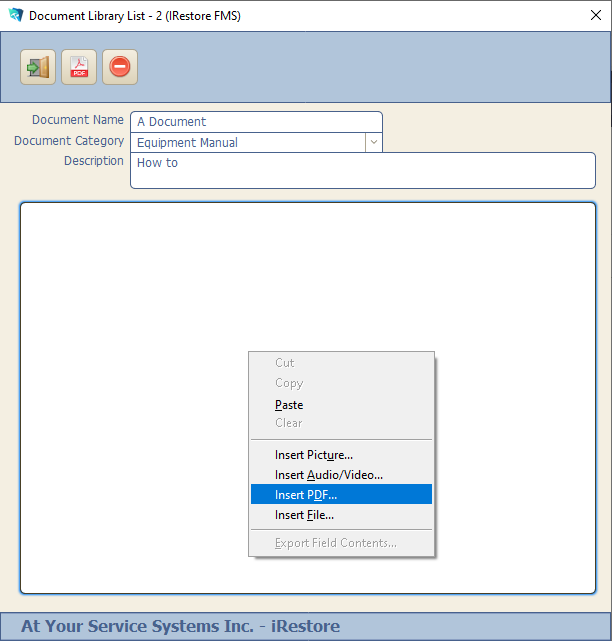
* Please note - MS Word is not compatible with FileMaker, so the documents will need to be in a PDF format in order to display correctly.
