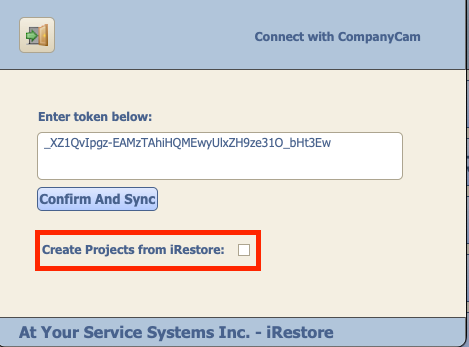Integrating with Company Cam will allow you to create projects directly from iRestore and pull project photos directly to jobs. Setting up is simple and only needs to be done once. Here are the steps for installing:
First, log in to company cam on your desktop and from the menu in the top right, navigate to 'Access Tokens':
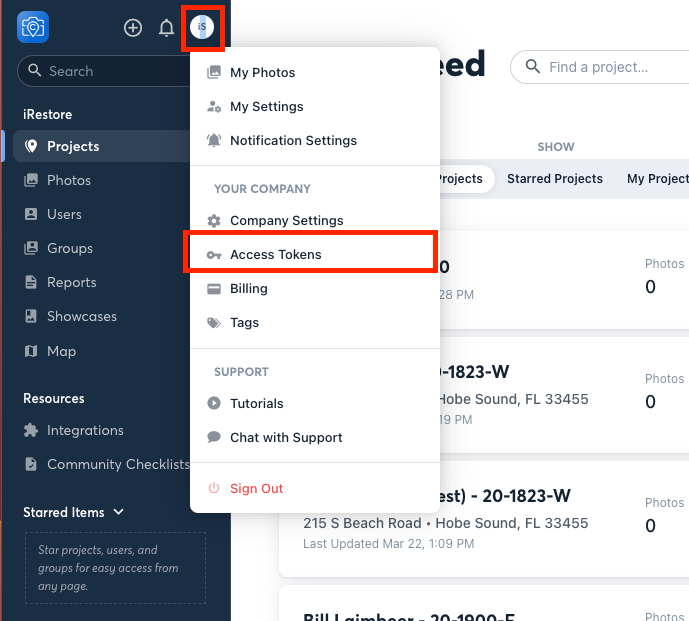
Then click the Access Tokens button:
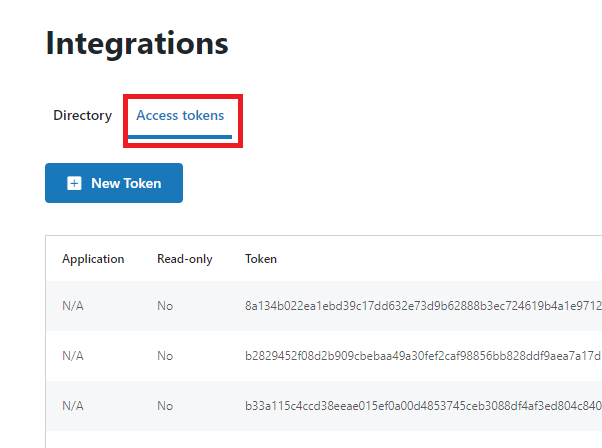
Next, create a new token:
On the screen that pops up, leave the drop down as 'N/A' and click Create Token:
And copy the token string:
In iRestore, go to your settings and click the Company Cam button. Paste the previously copied token into the field and hit confirm. If you entered your information correctly you will receive confirmation that you have successfully connected.
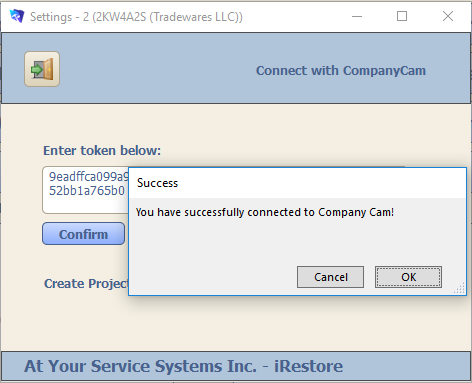
Once you have been successfully connected to CompanyCam, you can check the 'Create Projects from iRestore' checkbox, which will give you the option to create a connected CompanyCam Project with every new job you add to iRestore: