1. In order to create a Purchase Order for a specific Job, start by pressing the Purchase Order button at the top of the Job Detail page.
On iPad this option is at the bottom of the Job Detail:
2. Click 'Create New Purchase Order'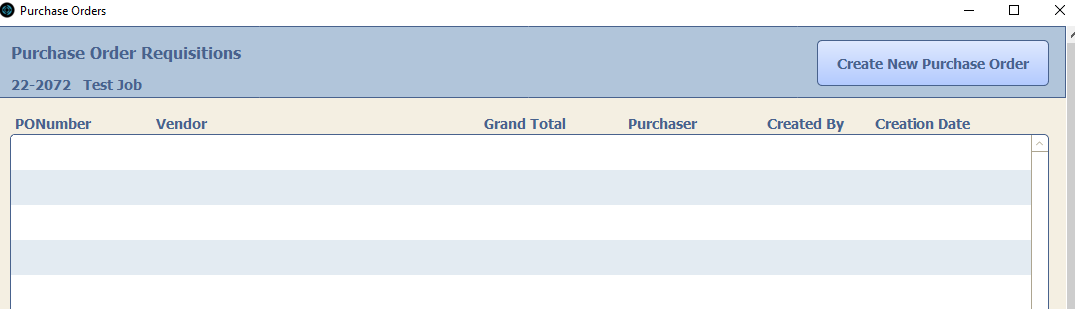
3. A New Purchase Order will be created on the Job:
