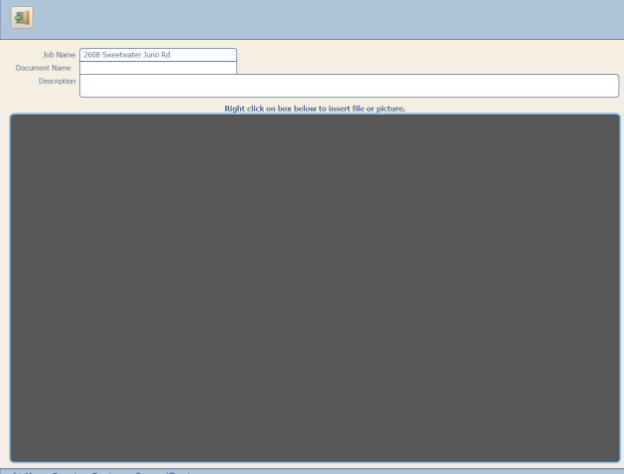
A recent Windows Update has broken the way Adobe Reader communicates with many programs including iRestore. The good news is that Windows has another update that fixes this issue.
The installation can take about 30 minutes. If you need the see a document right away, you can click on the Export Document button to download the document to your computer:
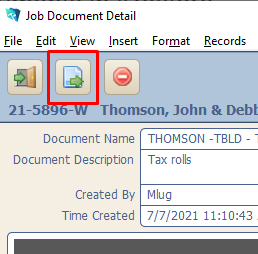
To download this update, click on the following link:
After it finishes downloading, open it and select Yes to install
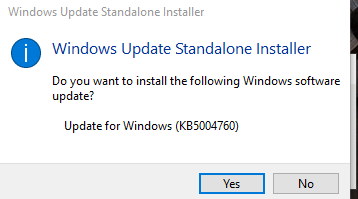
Once the Installation is complete, click on Restart Now:
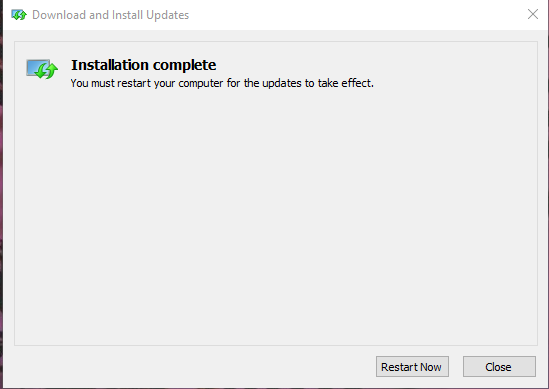
You should be able to view documents in iRestore after your computer boots up.
