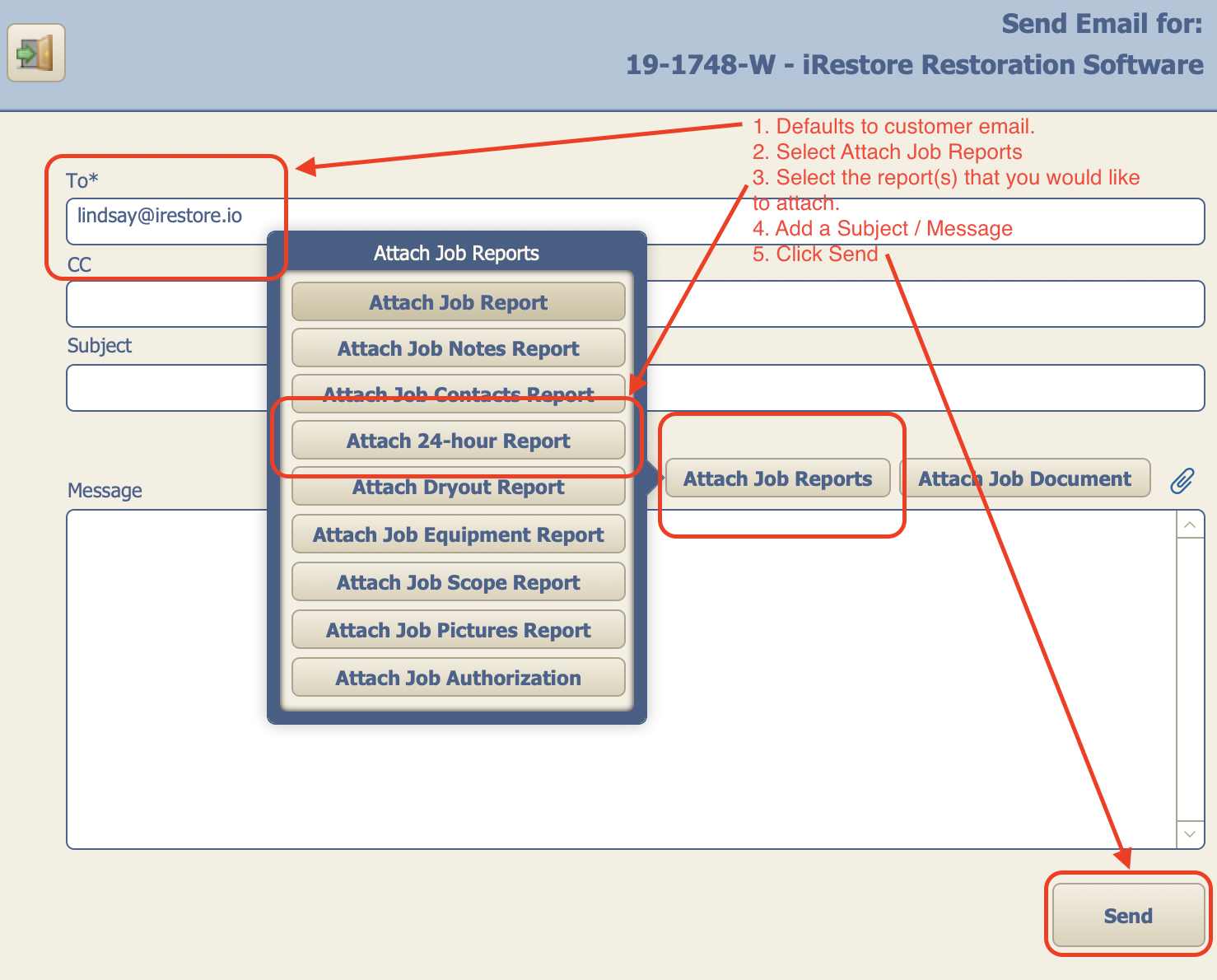Sending Job Reports or Documents with Gmail
1. To send Job Reports or Documents with Gmail, first open a Gmail Compose Window:
2. Use the Compose Mail screen to attach as many Job Reports, Job Documents, etc...
1. The To: field defaults to the customer... you can change it as you see fit.2. Select "Attach Job Reports", then click on each of the reports that you would like to send. Be careful! Some recipients email servers will restrict the size of the emails that they can receive.3. Add a Subject / Message.4. Click Send.