This can be done using an iPad or iPhone to easily transfer equipment from the warehouse to a vehicle and vice versa.
From the Main Menu, go to Equipment, and then select Transfer Equipment from the bottom right corner.
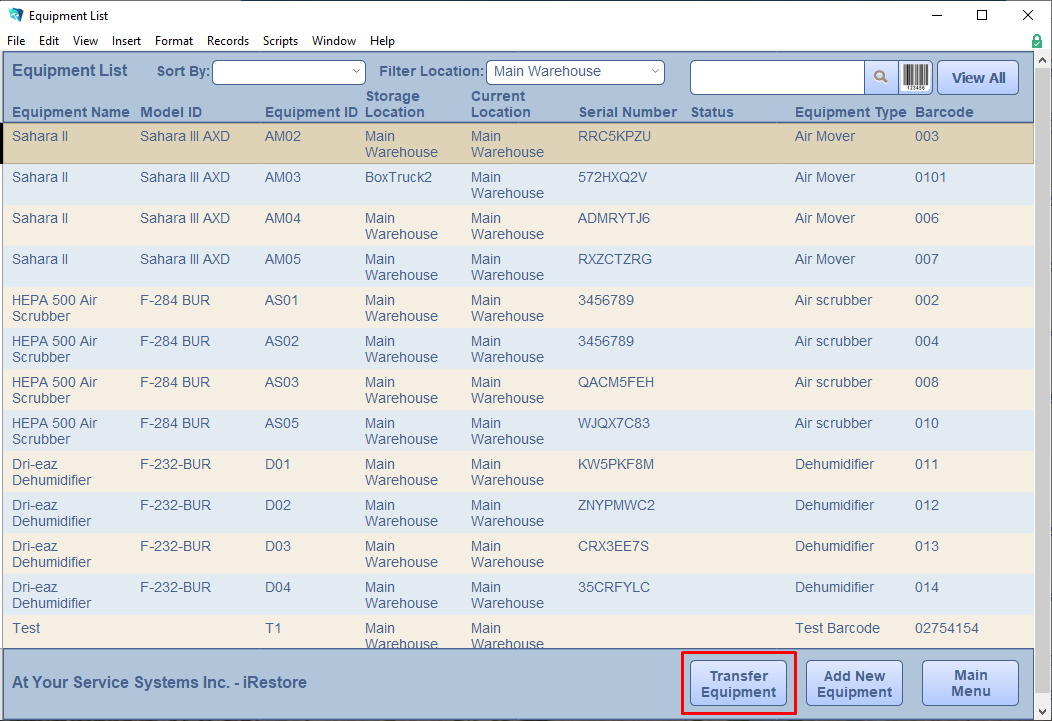
1. Select a location (that you're putting the equipment back to) from the Location ID dropdown.
2. Select the piece of equipment from the Equipment ID dropdown, or click the barcode button to use the device's camera to scan the barcode.
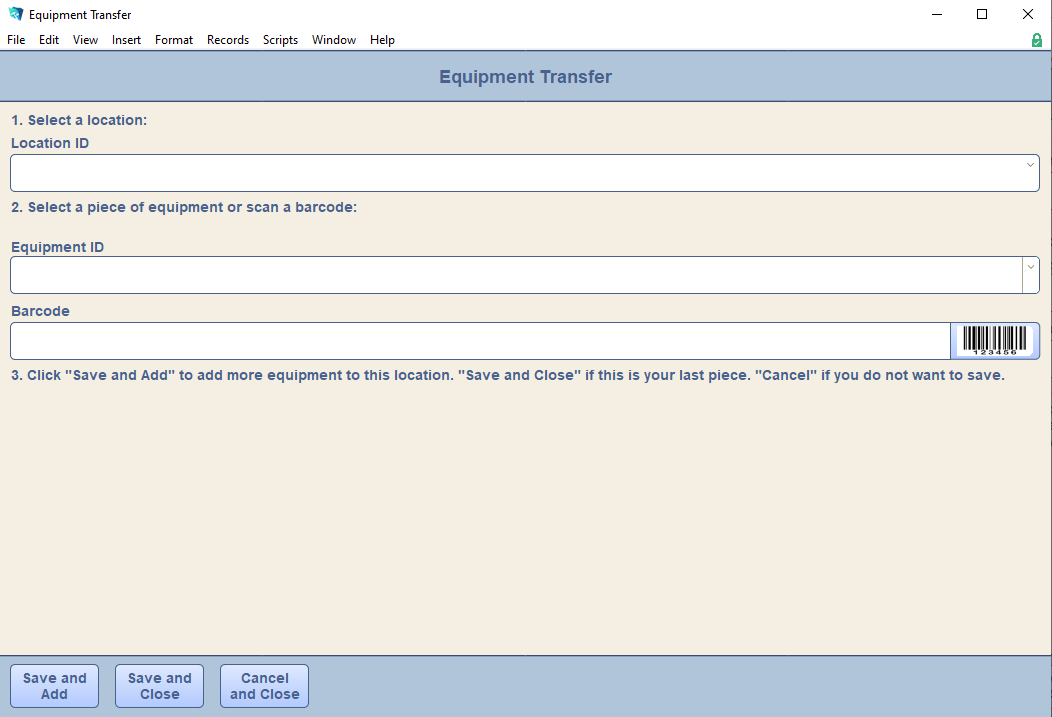
3. Click Save and Add if you have more equipment to transfer, Save and Close if you're done, or Cancel and Close to cancel the transfer.
