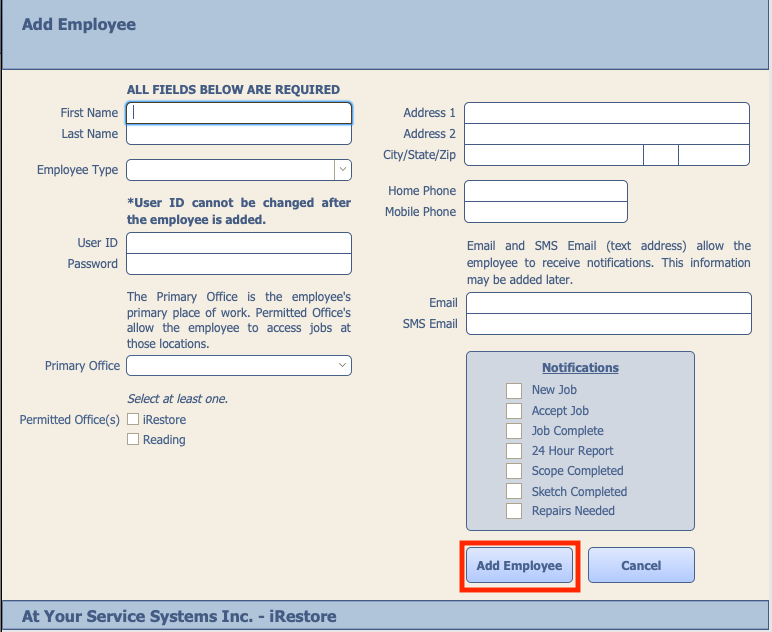Adding New Employees
***Please note this can only be done by a Manager using iRestore desktop***
From the Main menu, click on Employees.

Click on Add New Employee (green plus sign).
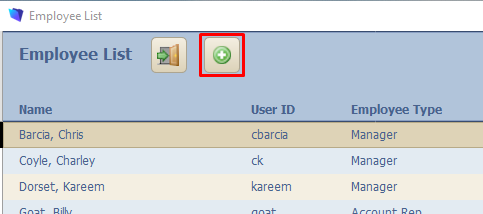
Enter the employee's information. Make sure to populate: First Name, Last Name, Employee Type, User ID, Password, Mobile Phone, Email, and SMS Email. Click Add Employee.